
Here are 10 Facebook usage tricks that we believe will definitely help you enjoy a new and better Facebook experience.
1. Change_your Status Update Font in Facebook
# Facebook font page changer page on the web. Once there, type in your update and then copy paste one of the funky styles you see, right into your status update page in Facebook. Your updates can then look like this!
2. Sync_your Facebook Calendar with Google Calendar
With all the details you had on Facebook.
#Follow the steps below.
Go to Events in Facebook. Choose the upcoming tab and then click on the Options tab. Once there, you can choose the export event option, like shown below.
#Once you have copied the address, head on over to your Google Calendar. On the left hand tab, you will see an option called Other Calendars. Click on the drop down arrow next to it and then choose “Add by URL” as shown below.
Your Facebook Calendar event is now neatly synced into your Google Calendar.
3. Goal_your Friends with a “Blank” comment!
#To leave a blank comment, hold down the Alt key on your keyboard and then type “0173”. Then, release all keys and press enter. You just left a puzzling blank comment!
4. Stop_Facebook from Tracking Your Every Move.
#The truth of the matter is that it is happening as you read this. Since Facebook is free, it makes money by making its massive user base available for targeted advertising, something that earns them billions.
If you would rather not be a statistic that is constantly tracked by Facebook, install Facebook Disconnect, available for_Chrome and Firefox.
Enabling these extensions is pretty self-explanatory and, once activated, you can be assured that the relentless tracking from Facebook would have stopped.*
5. Choose_Who Sees You Online on Chat?
# You might be in the mood to chat with just some people on your FB friend list, chat initiations from certain friends or just acquaintances can rather be more of a nuisance. Once again, just like how you can selectively share your status updates with certain people, you can choose to be shown as online in chat only for some people.
Click on the little Settings gear icon on the right hand corner in the small Chat window that you see at the bottom of Facebook.
Once there, enter people that you want to be seen as available to chat with or leave out people who you don’t want to see you as online. Then, save the new settings and enjoy Facebook chat only with people you actually want to chat with_
6. Block_Facebook Ads with a Chrome Extension.
#Thankfully, the Facebook AdBlock extension in Chrome makes blocking Facebook ads real easy. Just install the extension and activate it to enjoy a ad-free experience, like the screenshot shown below!
7. Get_Customized Facebook Activity Summary in Your Email.
#NutshellMail does exactly that. It works for Facebook and Twitter as well! What is really likable about Nutshell Mail is that you get to heavily customize what sort of alerts you want to receive from Facebook.
#For instance, you can choose to get email alerts from only certain friends, about tagged photos, about messages, about notifications, about certain Facebook pages and also about specific elements from your News Feed. It even allows you to select the maximum number of items per email, for each subsection that you select.
#Once you set it up, your email will be a great way to catch up on Facebook. Depending on what you see in your email, you can then skip logging into Facebook, something that might otherwise result in a lot of time wasted with Facebook browsing.*
8. Stop_the Over Sharers.
Some people go just a bit too far with their constant status updates. Just woke up, had breakfast, had lunch, with friends, going to bed, etc, etc! It never ends.
If you have had it with friends like this, there is a way to stop the over sharing. Well, technically you can’t stop them from over sharing, but you have a choice to block out there updates. You will still remain their friends and they won’t know that you have chosen not to see their updates.
On the little down arrow on the top right hand corner of a post, click on Unfolow “Person’s Name” to stop their updates in your feed.
9. Retrieve_messages from long lost friends, or maybe the creeps!
#Not a lot of people know of this but Facebook has an automatic filtering system when it comes to your messages. While messages from your friends get a prominent notifications, messages from people who are not on your contact list and with whom you don’t have any mutual friends will silently go into the “Other” folder, without any notifications.
#In all probability, this folder will contain messages like promotions, spam and maybe even the odd creepy messages from stalkers, with the latter being probable if you are a woman. But, once in a while, you will see a message from a dear friend you might have completely lost track of, in this “Other” folder. Doesn’t hurt to check it out once in a while, just for this reason.
10. Delete_Facebook Account for Good!
#Facebook is great for billions of people. For some though, it might have just become a nuisance. If you are the type that never uses your Facebook account and never plan to again, it makes sense to completely delete your account and not just let your profile catch dust out there, somewhere in cyberspace.
#To completely delete your account and go off the Facebook radar, choose one of the following options. Go to Settings > Security > Deactivate your Account.
#While deactivating your Facebook account, you can still choose to receive emails if you get tagged, if you get invited to groups etc. Check or uncheck this box based on your preference and then confirm deactivation to get off Facebook for good.




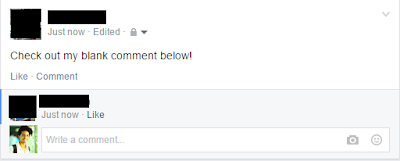


















No comments:
Post a Comment